






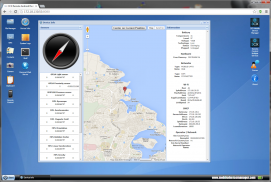


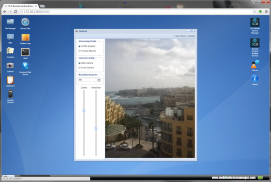
3CX DroidDesktop
3CX MDM
3CX DroidDesktop介绍
Simple and powerful web desktop enables you remotely manage & control your Android device from a web browser over any WiFi/4G/3G/2G/USB connection.
# Why Remote Web Desktop
1. Comfortable: wirelessly manage your phone by keyboard and mouse.
2. Wireless: full support of WiFi/4G/3G/2G connections with an embedded network bridge, even if your mobile carrier doesn't provide a public IP to you.
3. Pure web: doesn't need any client on your computer side.
4. USB support: provides usb connection tools for MAC/Linux/Windows.
# Features
* Desktop SMS - Send, read, forward and delete SMS messages. Support long SMS, group messages and fake SMS. Partial support sending MMS.
* File Explorer - Manage all files (photo, music, videos, APK ...) on SD card, transfer files & folders between phone and computer. Supports multiple upload by drag-and-drop (for HTML 5 browser).
* Gallery Viewer - Preview and slide show phone photos.
* Media Player - Enable you play video/audio on phone side or web desktop side.
* FTP Server - Sync files and folders between phone and computer quickly, manage SD card files in Windows File Explorer, browser or FTP client.
* WiFi Keyboard - Type on your phone using your computer's keyboard.
* Webcam (2.2+) - Turns your phone into a wireless camera, supports both front face and back camera.
* Screen Capture - Take the screen shot and view it in web browser, easier than do it on phone side. Works for both rooted or non-rooted devices.
* Contact Manager (2.0+) - Group, search, create, delete, edit contacts and call log.
* Remote Call - Make a call from your computer.
* Shared Clipboard - Share clipboard text between PC and phone.
* Wallpaper Utils - Set phone wallpaper by uploading a picture or online picture.
* APK Web Installer - Backup apps to SD card, and install APK through the File Explorer.
* Personal Web Server - Serve your personal web pages on your phone.
* Logcat - View android logs in web browser, a useful tool for Android developers.
* Terminal Emulator - Remotely access Android's built-in Linux command line shell through web browser.
* Notes Editor - Create and edit text file on your SD card, you can make a note shortcut on phone screen for it.
* SSL HTTP - Provides 512, 1024 bits RSA encrypt.
* Network Bridge - Supports all internet connections (2G/3G/4G/WiFi), even if you don't have a public IP, you still can access your phone at any place.
* Remote Control (Rooted) - Remotely control your Android within your computer. Including mouse & keyboard emulation.
#IMPORTANT NOTE
3CX DroidDesktop is provided free of charge, but without technical support.
Questions about 3CX DroidDesktop should be posted herehttp://www.mobiledevicemanager.com/forums/3cx-droiddesktop-4/We also recommend that you review our blog and support pages:http://www.mobiledevicemanager.com/3cxdroiddesktop/manual/http://www.mobiledevicemanager.com/support/http://www.mobiledevicemanager.com/blog/Please note that this forums are answered by users, not 3CX staff.
# About Permissions & Security
Many permissions are required because those features require them, we don't install any spy code in any our apps and don't collect any data from your device.
It has been promoted to "Safe" by Appoozle Rating.http://www.appoozle.com/App?appID=9LPqp2S7vvU%3d# Third-part Licenses
Ext GWT: Commercial Licensed
Apache Projects & Libraries: Apache License
JQuery: MIT License
Galleria Classic Plug-in: MIT License
Terminal Plug-in: LGPL V3
# Tags
web manage, web sms, wireless manage, non-rooted screenshot, remote camera, IP camera, wireless transfer, web message, photos preview, file transfer, web sharing, websharing, webtop, Kies air, airDroid, wifikey简单而强大的Web桌面可以让你远程管理和控制你的Android设备从Web浏览器通过任何WiFi/4G/3G/2G/USB的连接。
#为什么远程桌面网站
1。舒适:无线键盘和鼠标管理您的手机。
2。无线通讯:全力支持WiFi/4G/3G/2G嵌入式网桥连接,即使您的移动运营商不提供公网IP。
3。纯Web:在您的计算机端不需要任何客户端。
4。 USB支持:提供的MAC / Linux / Windows的USB连接工具。
#特点
*桌面短信 - 发送,阅读,转发和删除短信。支持长短信,群组消息和假短信。部分支持发送彩信。
*档案总管 - 管理SD卡上的所有文件(照片,音乐,视频,APK ...),传输文件和文件夹在手机和电脑之间。支持多个上传拖和下降(对HTML 5的浏览器)。
*库查看器 - 预览和幻灯片显示手机中的照片。
*媒体播放器 - 让你在手机端或Web桌面端播放视频/音频。
* FTP服务器 - 手机和电脑之间同步文件和文件夹迅速,在Windows资源管理器,浏览器或FTP客户端管理SD卡中的文件。
*无线键盘 - 输入您的手机上使用您的计算机的键盘。
*网络摄像头(2.2 +) - 打开你的手机变成一个无线摄像头,支持的前脸和后置摄像头。
*屏幕捕捉 - 以拍摄的画面,并在Web浏览器中查看它,更容易做到这一点在手机端。工程根或无根的设备。
*联系人管理器(2.0 +) - 集团,搜索,创建,删除,编辑联系人和通话记录。
*远程调用 - 从您的电脑拨打电话。
* PC和手机之间共享剪贴板 - 共享剪贴板文本。
* utils的壁纸 - 通过上传图片或网上图片设为手机壁纸。
* APK Web安装程序 - 备份应用程序到SD卡上,通过安装APK文件资源管理器。
*个人Web服务器 - 为您的个人网页,您的手机上。
* logcat的 - 在Web浏览器中查看android的日志,为Android开发一个有用的工具。
*终端模拟器 - Android的内置在Linux命令行外壳通过Web浏览器远程访问。
*注释编辑器 - 创建和编辑文本文件,你的SD卡上,你可以做一个说明手机屏幕上的快捷方式。
* SSL的HTTP - 提供512,1024位RSA加密。
*网络桥 - 支持所有的互联网连接(2G/3G/4G/WiFi),即使你没有一个公网IP,你仍然可以在任何地方访问你的手机。
*远程控制(扎根) - 你的Android远程控制您的计算机内。包括鼠标和键盘仿真。
#重要注意事项
3CX DroidDesktop是免费提供的,但没有技术支持。
这里应张贴有关3CX DroidDesktop的的的问题http://www.mobiledevicemanager.com/forums/3cx-droiddesktop-4/我们还建议您查看我们的博客和支持页面:http://www.mobiledevicemanager.com/3cxdroiddesktop/manual/http://www.mobiledevicemanager.com/support/http://www.mobiledevicemanager.com/blog/请注意,这个论坛是用户,而不是员工3CX回答。
#关于权限和安全性
很多权限是必需的,因为这些功能需要他们,我们不安装任何间谍代码,我们在任何应用程序,并从您的设备不收集任何数据。
已晋升为“安全”由Appoozle等级。
三维http://www.appoozle.com/App?appID=9LPqp2S7vvU%
第三部分许可证
分机GWT:商业行货
Apache项目与图书馆:Apache许可证
JQuery的:MIT许可证
广场经典插件:MIT许可证
终端插件:LGPL V3
#标签
网站管理,非根深蒂固的截图,远程摄像头,IP摄像头,无线传输,网络消息,照片预览,文件传输,网络共享,无线管理,网络短信,websharing,Webtop上,Kies的空气,airDroid wifikey



























